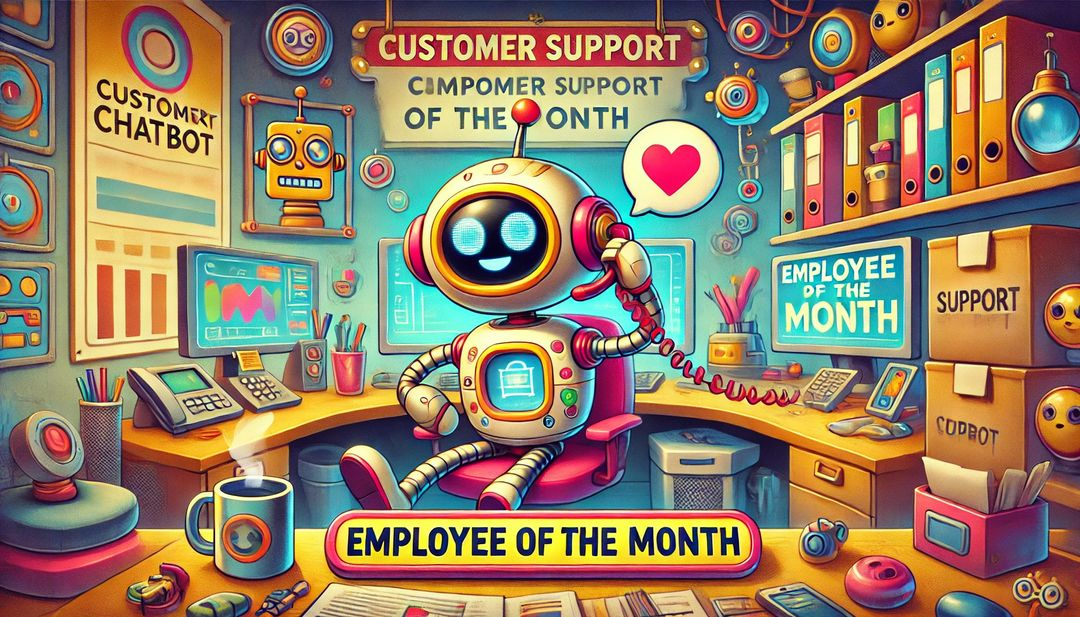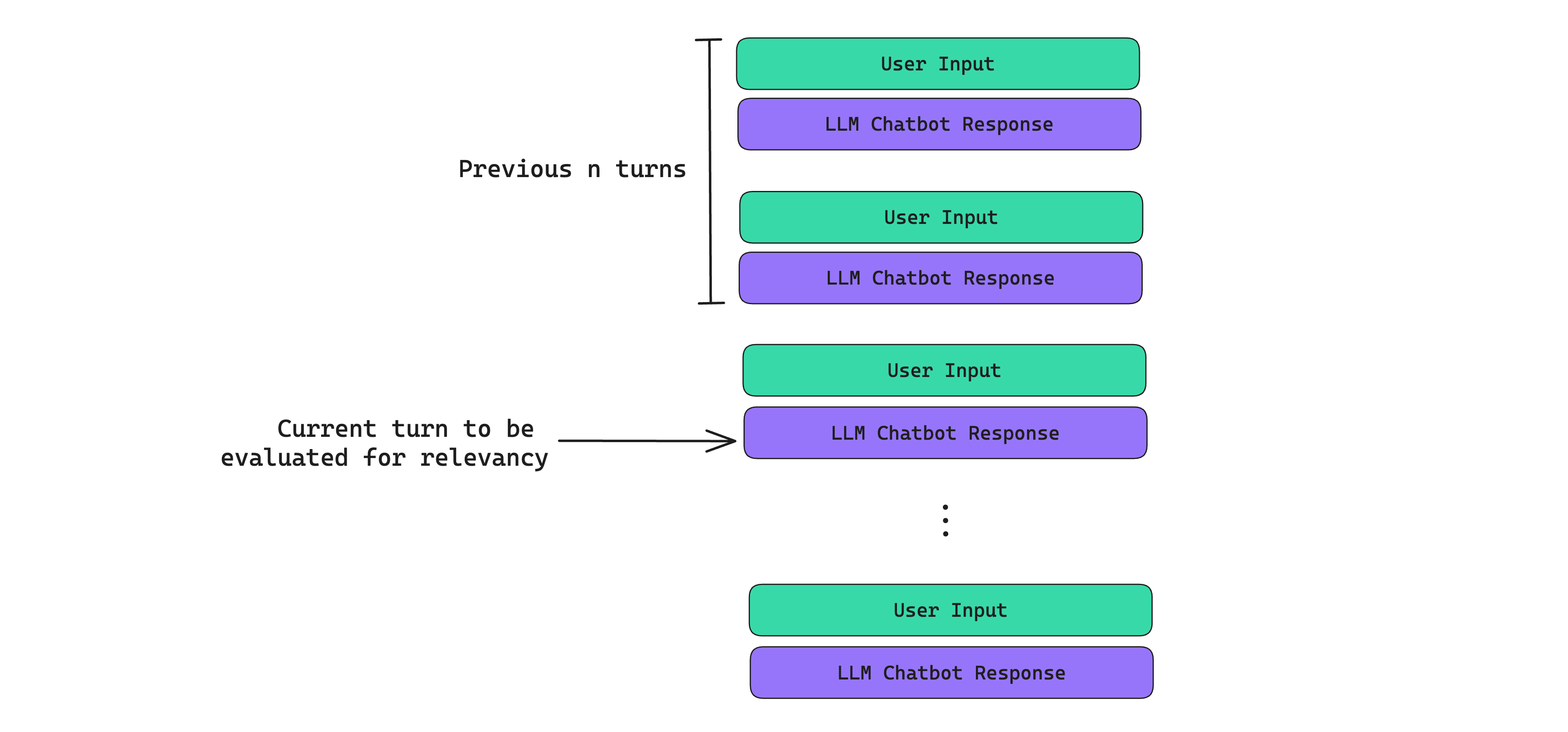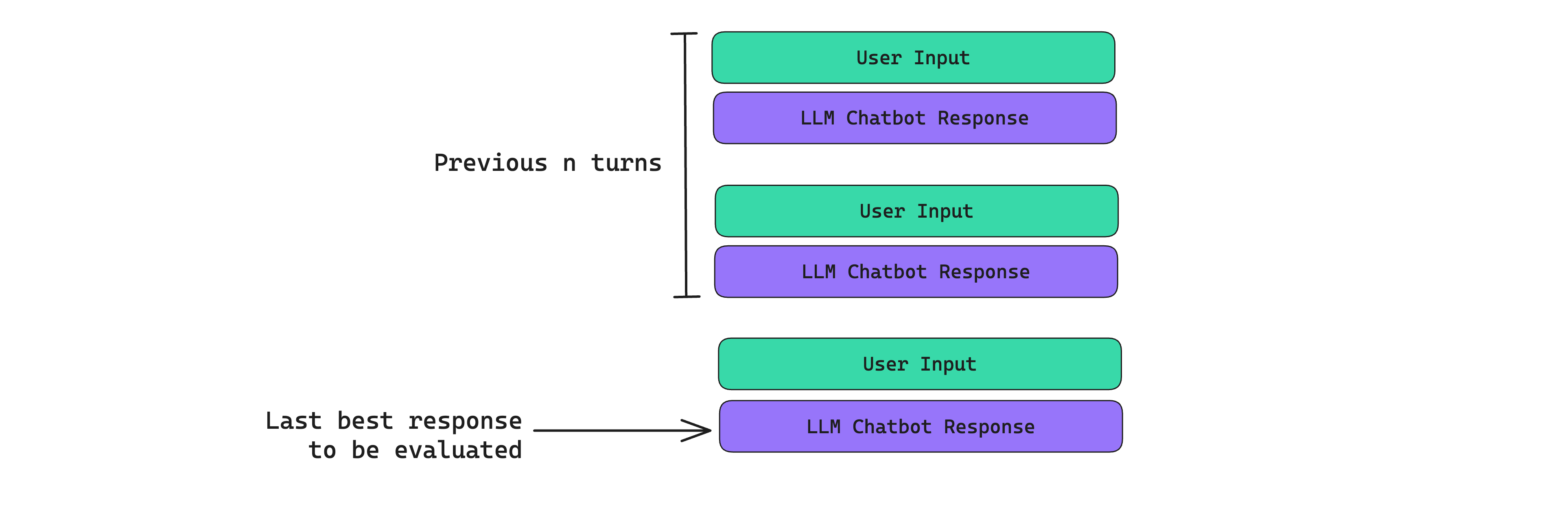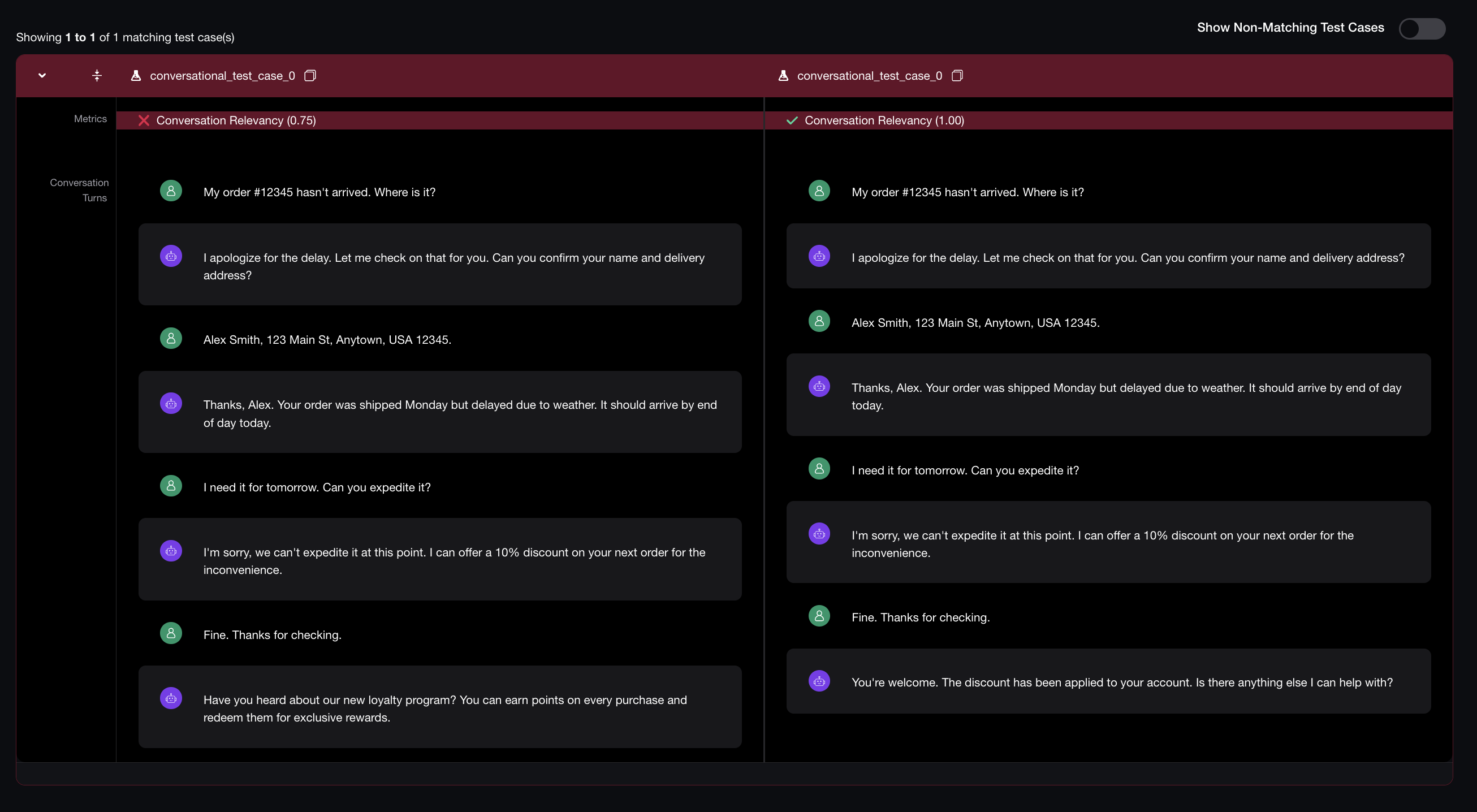Here’s a true story: Just last week, I was sorting out a delayed shipment and spent some time texting my dedicated customer support rep, Johnny. Johnny was great. He was polite and responsive, so much to the point that I felt bad leaving him on read at times. But as our conversation dragged on, he kept asking the same old questions, and his generic suggestions weren’t helping. Hmm, I thought to myself, maybe this isn’t Johnny after all.
I’m no detective, but it was obvious that Johnny is in fact an LLM chatbot. As much as I appreciate Johnny’s demeanor, he kept forgetting what I told him, and his answers were often times long and robotic. This is why LLM chatbot evaluation is imperative to deploying production grade LLM conversational agents.
In this article, I’ll teach you how to evaluate LLM chatbots so thoroughly that you’ll be able to quantify whether they’re convincing enough to pass as real people. More importantly, you’ll be able to use these evaluation results to identify how to iterate on your LLM chatbot, such as using a different prompt template or LLM.
As the author of DeepEval ⭐, the open-source LLM evaluation framework, I’ll share how to evaluate LLM chatbots as we’ve built the way to evaluate LLM conversations for over 100k users. You’ll learn:
LLM chatbot/conversation evaluation vs regular LLM evaluation
Different modes of LLM conversation evaluation
Different types of LLM chatbot evaluation metrics
How to implement LLM conversation evaluation in code using DeepEval
Let’s start talking.
Tl;DR
LLM chatbot evaluation concerns multi-turn LLM apps, where a user is allowed to have exchanges with your chatbot, where memory across past conversations are persisted.
Evaluating multi-turn systems involves taking the entire conversation history into context, or evaluate each turn individually while incorporating prior context through a sliding window technique.
A multi-turn dataset for chatbots involves defining scenarios and expected outcomes of a conversation, rather than inputs and expected outputs for single-turn use cases.
LLM chatbot metrics includes: Conversation relevancy, completeness, role adherence, knowledge retention, as the basics, along with any custom LLM-as-a-judge metric.
DeepEval (100% OS ⭐https://github.com/confident-ai/deepeval) allows anyone to implement conversational/multi-turn metrics in a few simple lines of code, including custom multi-turn metrics.
What is LLM Chatbot Evaluation and How is it Different From LLM Evaluation?
LLM chatbot evaluation is the process of evaluating the performance of LLM conversational agents by assessing the quality of responses made by large language models (LLMs) in a conversation. It is different from regular LLM (system) evaluation because while regular LLM evaluation evaluates LLM applications on individual input-output interactions, LLM chatbot evaluation involves evaluating LLM input-output interactions using prior conversation history as additional context.
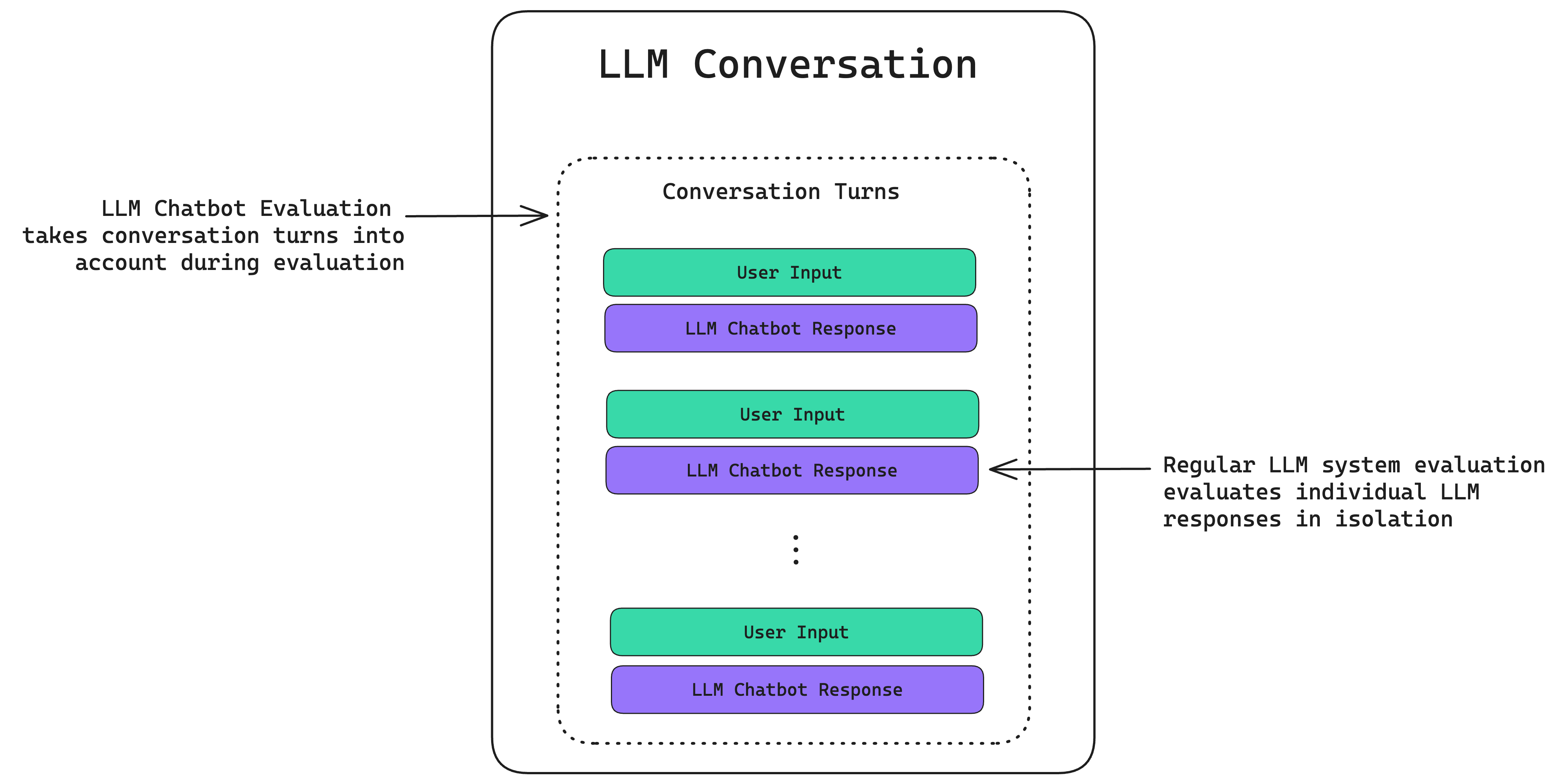
This means that although the criteria for LLM chatbot evaluation can be extremely similar for non-conversational LLM agents, metrics used to carry out these evaluation require a whole new implementation to take prior conversation histories into account.
This “conversation history” actually has a more technical term to it, called turns. When you hear about a multi-turn conversation, it is basically just a fancy way of describing messages or user exchanges with an LLM chatbot.
So the question becomes, given a list of turns in a conversation, how and what should we be evaluating? Should we look at the conversation as a whole, individual turns in a conversation, or what?
Confident AI: The DeepEval LLM Evaluation Platform
The leading platform to evaluate and test LLM applications on the cloud, native to DeepEval.