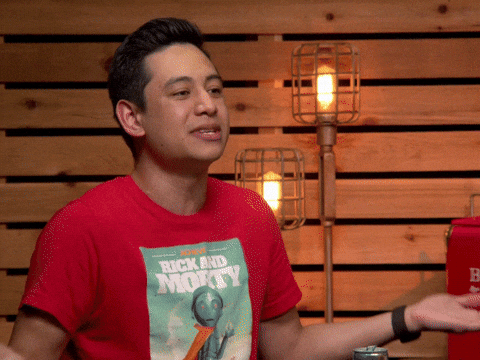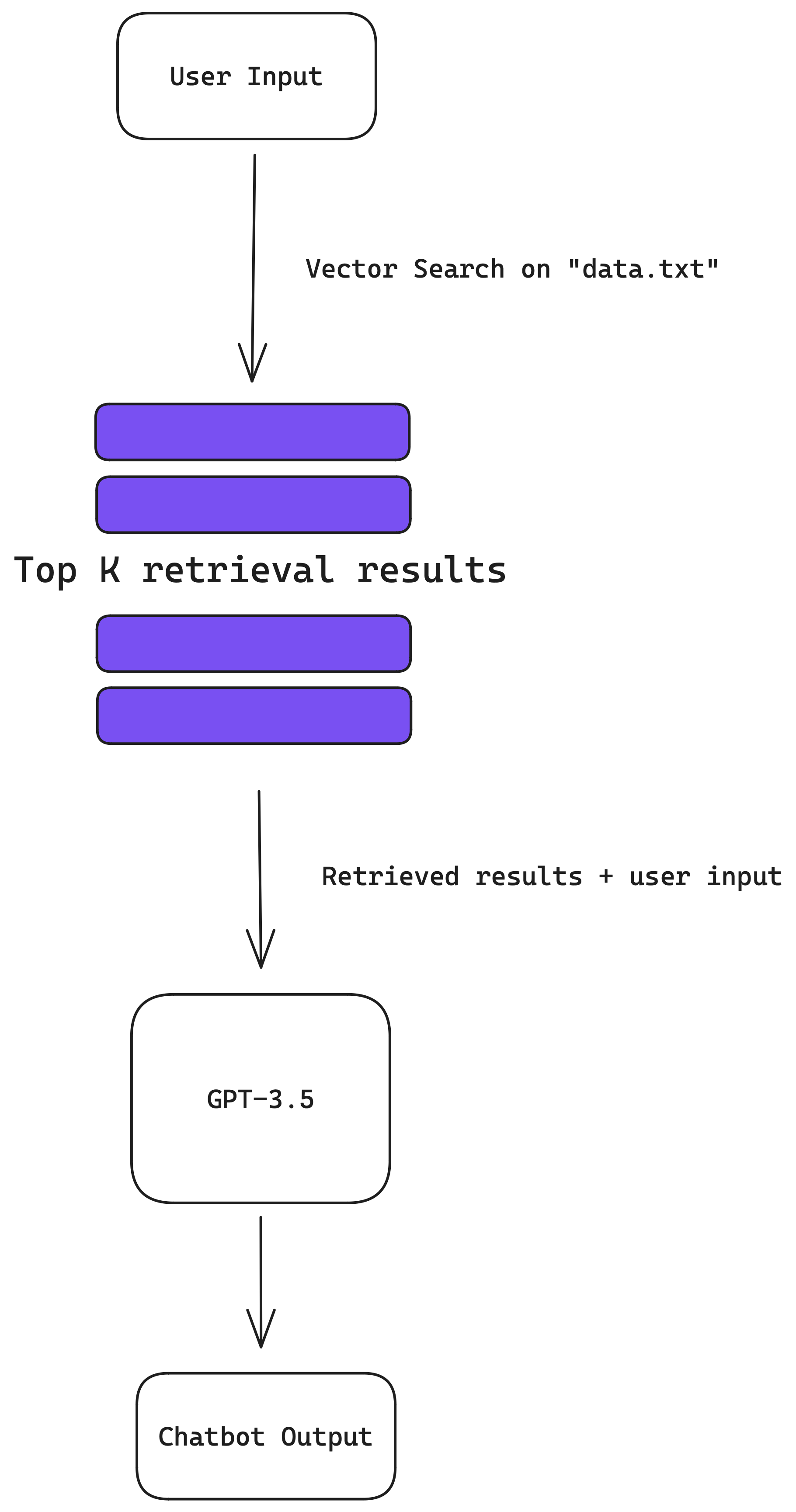Introducing OpenAI API, and lLamaindex
In this tutorial, we're going to use GPT-3.5 provided by the OpenAI API. GPT-3.5 is a machine learning model and is like a super-smart computer buddy made by OpenAI. It's been trained with tons of data from the internet so it can chat, answer questions, and help with all sorts of language tasks.
But, you might wonder, can raw, out-of-the-box GPT-3.5 answer customer support questions that are specific to my own internal data?
Unfortunately, the answer is no 😔 because as you may know, GPT models have only been trained on public data up until 2021. This is precisely why we need open source frameworks like lLamaIndex! These frameworks help connect your internal data sources with GPT-3.5, so your chatbot can output tailored responses based on data that regular ChatGPT don't know about 😊 (PS. if you want to learn how to use the raw OpenAI API to build a chatbot instead of a framework like lLamaIndex, here is another great tutorial.)
Pretty cool, huh? Lets begin.
Project Setup 🚀
First, I'll guide you through how to set up a project for your chatbot.
Create the project folder and a python virtual environment by running the code below in terminal:
mkdir customer-support-chatbot
cd customer-support-chatbot
python3 -m venv venv
source venv/bin/activateYour terminal should now start something like this:
(venv)Installing dependencies
Run the following code to install lLamaIndex:
pip install llama-indexNote that we don't require openai because lLamaIndex already provides a wrapper to call the OpenAI API under the hood.
Create a new main.py file - the entry point to your chatbot, and chatbot.py - your chatbot implementation.
touch main.py chatbot.pySetting up your internal knowledge base
Create a new `data.txt` file in a new `data` folder that would contain fake data on MadeUpCompany:
mkdir data
cd data
touch data.txtThis file will contain the data that your chatbot is going to base its responses on. Luckily for us, ChatGPT prepared some fake information on MadeUpCompany 😌 Paste the following text in `data.txt`:
MadeUpCompanyMadeUpCompany is a pioneering technology firm founded in 2010, specializing in cloud computing, data analytics, and machine learning. Our headquarters is based in San Francisco, California, with satellite offices spread across New York, London, and Tokyo. We are committed to offering state-of-the-art solutions that help businesses and individuals achieve their full potential. With a diverse team of experts from various industries, we strive to redefine the boundaries of innovation and efficiency.Products and ServicesWe offer a suite of services ranging from cloud storage solutions, data analytics platforms, to custom machine learning models tailored for specific business needs. Our most popular product is CloudMate, a cloud storage solution designed for businesses of all sizes. It offers seamless data migration, top-tier security protocols, and an easy-to-use interface.
Our data analytics service, DataWiz, helps companies turn raw data into actionable insights using advanced algorithms.PricingWe have a variety of pricing options tailored to different needs. Our basic cloud storage package starts at $9.99 per month, with premium plans offering more storage and functionalities. We also provide enterprise solutions on a case-by-case basis, so it’s best to consult with our sales team for customized pricing.
Technical SupportOur customer support team is available 24/7 to assist with any technical issues. We offer multiple channels for support including live chat, email, and a toll-free number. Most issues are typically resolved within 24 hours. We also have an extensive FAQ section on our website and a community forum for peer support.Security and ComplianceMadeUpCompany places the utmost importance on security and compliance. All our products are GDPR compliant and adhere to the highest security standards, including end-to-end encryption and multi-factor authentication.Account ManagementCustomers can easily manage their accounts through our online portal, which allows you to upgrade your service, view billing history, and manage users in your organization. If you encounter any issues or have questions about your account, our account management team is available weekdays from 9 AM to 6 PM.Refund and Cancellation Policy
We offer a 30-day money-back guarantee on all our products. If you're not satisfied for any reason, you can request a full refund within the first 30 days of your purchase. After that, you can still cancel your service at any time, but a prorated refund will be issued based on the remaining term of your subscription.Upcoming FeaturesWe’re constantly working to improve our services and offer new features.
Keep an eye out for updates on machine learning functionalities in DataWiz and more collaborative tools in CloudMate in the upcoming quarters.Your customer support staff can use these paragraphs to build their responses to customer inquiries, providing both detailed and precise information to address various questions.Lastly, navigate back to customer-support-chatbot containing main.py, and set your OpenAI API key as an environment variable. In your terminal, paste in this with your own API key (get yours here if you don't already have one):
export OPENAI_API_KEY="your-api-key-here"All done! Let's start coding.
Building a Chatbot with lLamaIndex 🦄
To begin, we first have to chunk and index the text we have in `data.txt` to a format that's readable for GPT-3.5. So you might wonder, what do you mean by "readable"? 🤯
Well, GPT-3.5 has something called a context limit, which refers to how much text the model can "see" or consider at one time. Think of it like the model's short-term memory. If you give it a really long paragraph or a big conversation history, it might reach its limit and not be able to add much more to it. If you hit this limit, you might have to shorten your text so the model can understand and respond properly.
In addition, GPT-3.5 performs worse if you supply it with way too much text, kind of how someone loses focus if you tell too long a story. This is exactly where lLamaIndex shines 🦄 llamaindex helps us breakdown large bodies of text into chunks that can be consumed by GPT-3.5 🥳
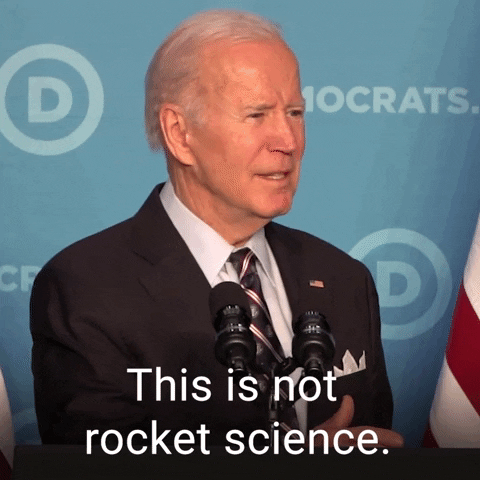
In a few lines of code, we can build our chatbot using lLamaIndex. Everything from chunking the text from data.txt, to calling the OpenAI APIs, is handled by lLamaIndex. Paste in the following code in chatbot.py:
from llama_index import VectorStoreIndex, SimpleDirectoryReader
documents = SimpleDirectoryReader('data').load_data()
index = VectorStoreIndex.from_documents(documents)
query_engine = index.as_query_engine()
def query(user_input):
return query_engine.query(user_input).responseAnd the following in main.py:
from chatbot import query
while True:
user_input = input("Enter your question: ")
response = query(user_input)
print("Bot response:", response)Now try it for yourself by running the code below:
python3 main.pyFeel free to switch out the text in data/data.txt with your own knowledge base!
Improving your Chatbot
You might start to run into situations where the chatbot isn't performing as well as you hope for certain questions/inputs. Luckily there are several ways to improve your chatbot 😊
Parsing your data into smaller/bigger chunks
The quality of output from your chatbot is directly affected by the size of text chunks (scroll down for a better explanation why).
In chatbot.py, Add service_context = ServiceContext.from_defaults(chunk_size=1000) to VectorStoreIndex to alter the chunk size:
from llama_index import VectorStoreIndex, SimpleDirectoryReader
from llama_index import ServiceContext
service_context = ServiceContext.from_defaults(chunk_size=1000)
documents = SimpleDirectoryReader('data').load_data()
index = VectorStoreIndex.from_documents(documents)
query_engine = index.as_query_engine()
def query(user_input):
return query_engine.query(user_input).responsePlay around with the size parameter to find what works best :)
Providing more context to GPT-3.5
Depending on your data, you might benefit from supply a lesser/greater number of text chunks to GPT-3.5. Here's how you can do it through query_engine = index.as_query_engine(similarity_top_k=5) in chatbot.py:
from llama_index import VectorStoreIndex, SimpleDirectoryReader
from llama_index import ServiceContext
service_context = ServiceContext.from_defaults(chunk_size=1000)
documents = SimpleDirectoryReader('data').load_data()
index = VectorStoreIndex.from_documents(documents)
query_engine = index.as_query_engine(similarity_top_k=5)
def query(user_input):
return query_engine.query(user_input).responseConfident AI: The DeepEval LLM Evaluation Platform
The leading platform to evaluate and test LLM applications on the cloud, native to DeepEval.